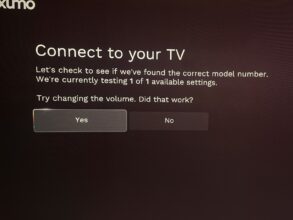XUMO Trouble shooting
Troubleshooting XUMO
The box asks for Login and password AND does not show channels in the Spectrum app.
1) Check that the device is connected to our Internet. (Spectrum Streaming Client must use our modem for Spectrum Streaming to work)
2) Connect the device directly to the router via Cat6 cable, and reboot.
3) Clear TechMobile and make sure the desired Xumo device is added and active on the account.
4) Ask the client to log in using the Spectrum billing account login and password. Customer doesn't know the login and password? Let him call support and find out (855 222-0102).
5) Nothing helped - Call DOJ Check the codes.

XUMO Not added (gray lettering)
Most likely the customer has Easy Connect pending (Swap the old modem and router to the new one)
If you see that the new modem and router are installed and active, then call DOJ (Sometimes they need a hint: Does account have an EZ connection?) In general, dictating the DOJ syrians they should add everything.
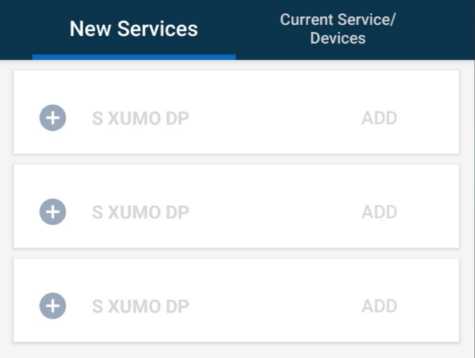
No image on the screen
Let's divide the problem into two: Is the LED on the box lit/blinking ?
(Pictured marked indicator location)
Not lights on/blinking: When the box is asleep the indicator light is not lit, press the Power button on the remote to wake it up, pCheck the power supply, replace if necessary, check the socket, overload. XUMO Still not working ? We're changing a box.
Lit/Blinking: Is the TV on ? (The easiest way to find out if the TV is off or just a black screen is by pressing the volume button). Change HDMI, checking which port of the TV it is connected to. If possible, change the port (HDMI1>2) and select the correct input on the TV,
Reloading. XUMO Still not working ? Change the box.

Problems with the remote control
If the indicator (above the mute button) does not light up when you press the buttons, then first of all check the batteries. If the batteries are fine, take a new remote control from another box and follow the instructions further:
In case of any malfunction of the XUMO remote control, it is most effective to use Method 1-3:
If nothing helps, try individual reset of the remote control:
Press the buttons "Back" and "Add" until the indicator on the remote control switches from red to green. Now print (981 - to reset the TV, 984 - to reset the xumo box), the LED will blink red 4 times to indicate that the reset has been performed.
Problem not solved ? Change the entire set-top box!